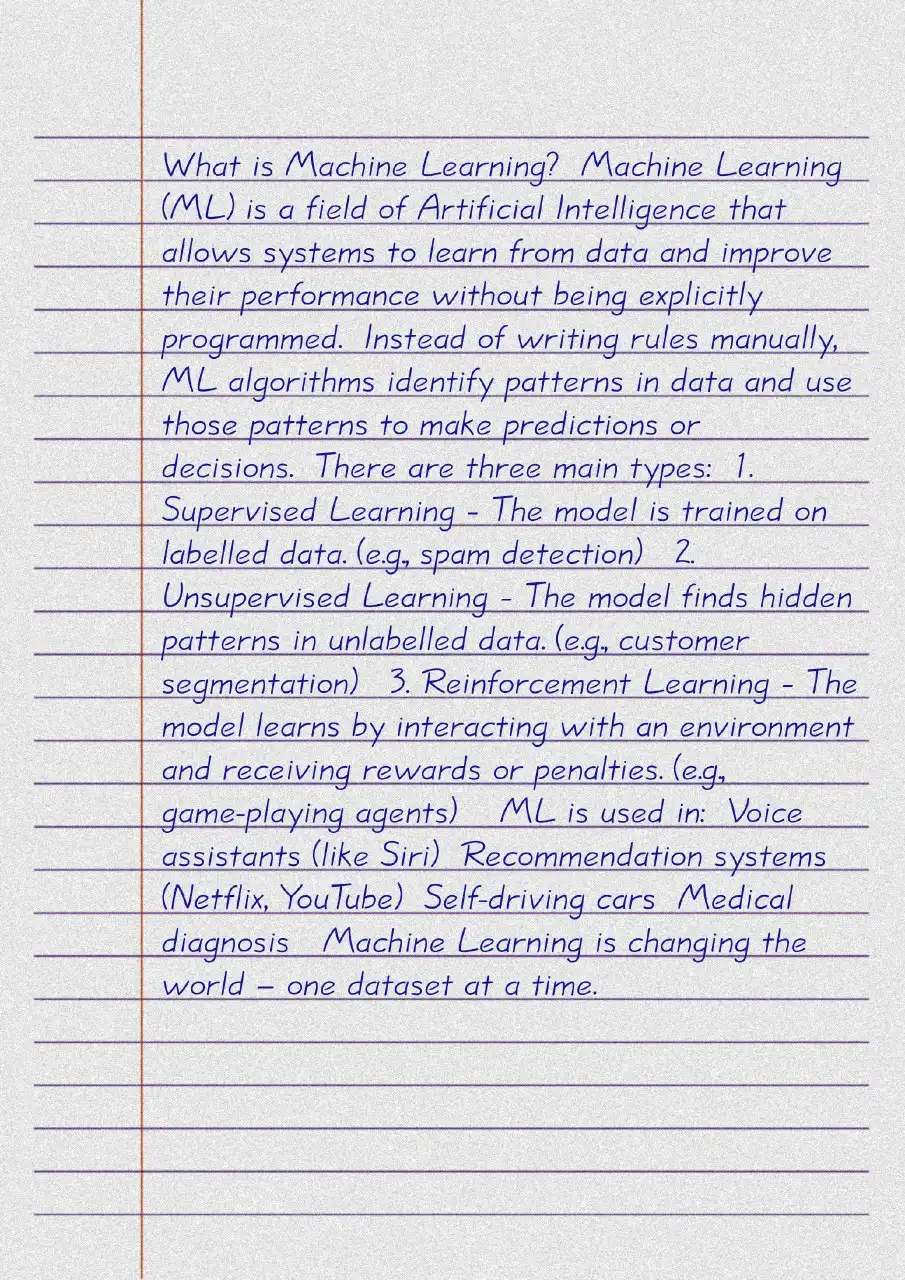Extract Text from Images with Our Image Text Extractor
Extract text from images with our image text extractor. Our tool uses advanced OCR technology to extract text from images.
Extraction Settings
Drag and drop your image file here, click to browse, or paste (Ctrl + V)
JPEG, PNG, JPG, WebP, BMP, PBM
Max file size: 20 MBHow to Extract Text from Images (OCR)
Upload Your Image
Choose the image you wish to extract text from and upload it to our platform.
Supported Formats: JPEG, PNG, JPG, WEBP, BMP, PBM
Max File Size: 20MB
Extract Text
Our tool will automatically extract text from the uploaded image using advanced OCR technology.
Languages Supported: Multiple languages including English, Spanish, French, and more.
Download Extracted Text
Copy the extracted text.
Usage: Perfect for digital documents, data entry, and more.
How to Use
Watch our short video tutorial to learn how to use our image text extractor tool to its full potential.
Duration: 47 seconds